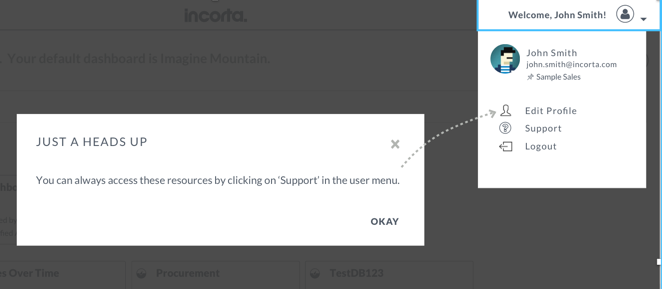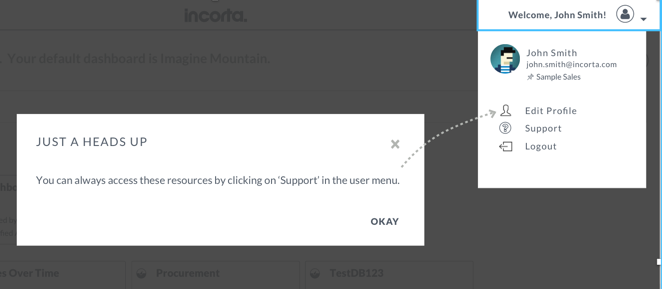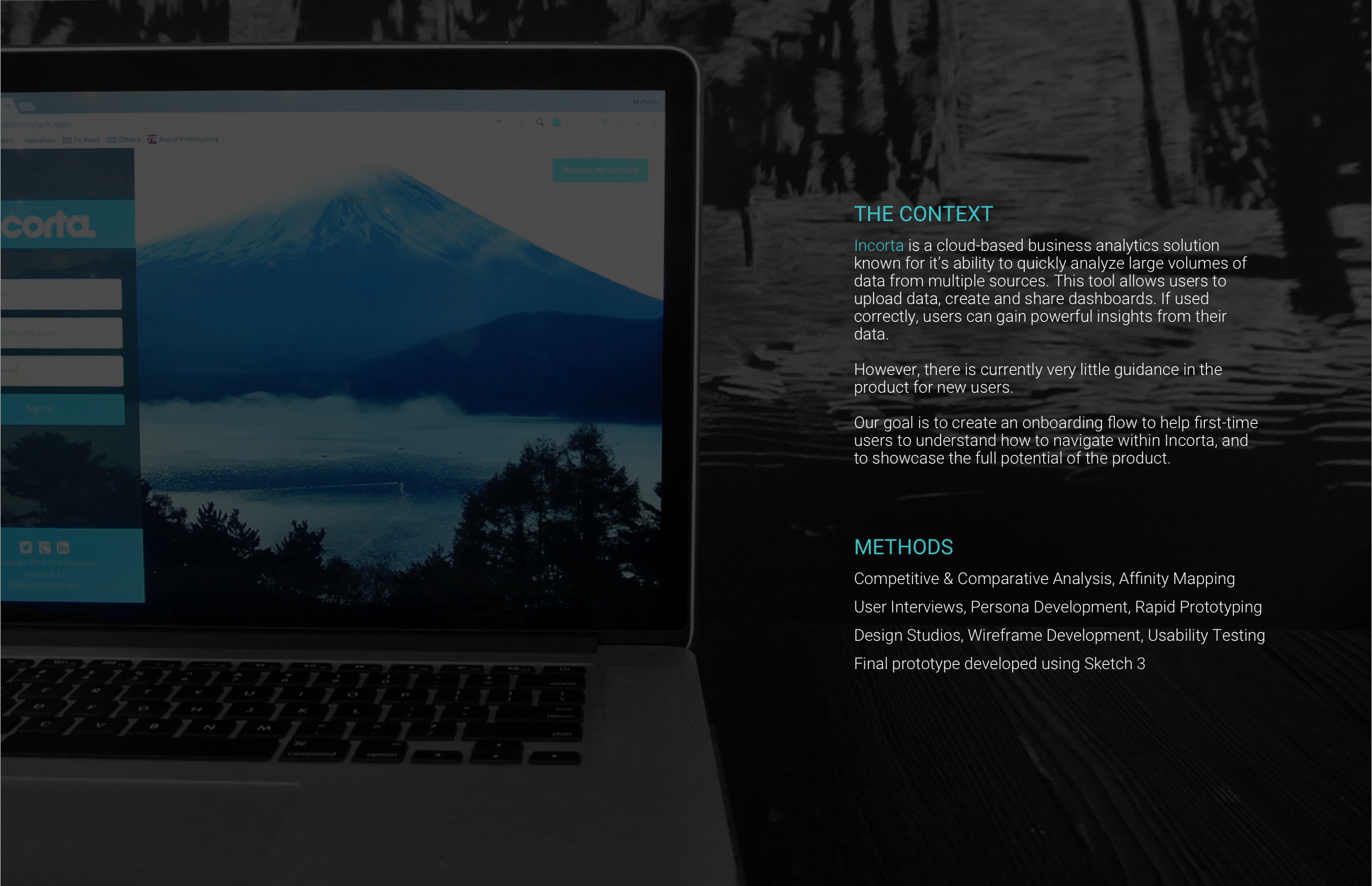
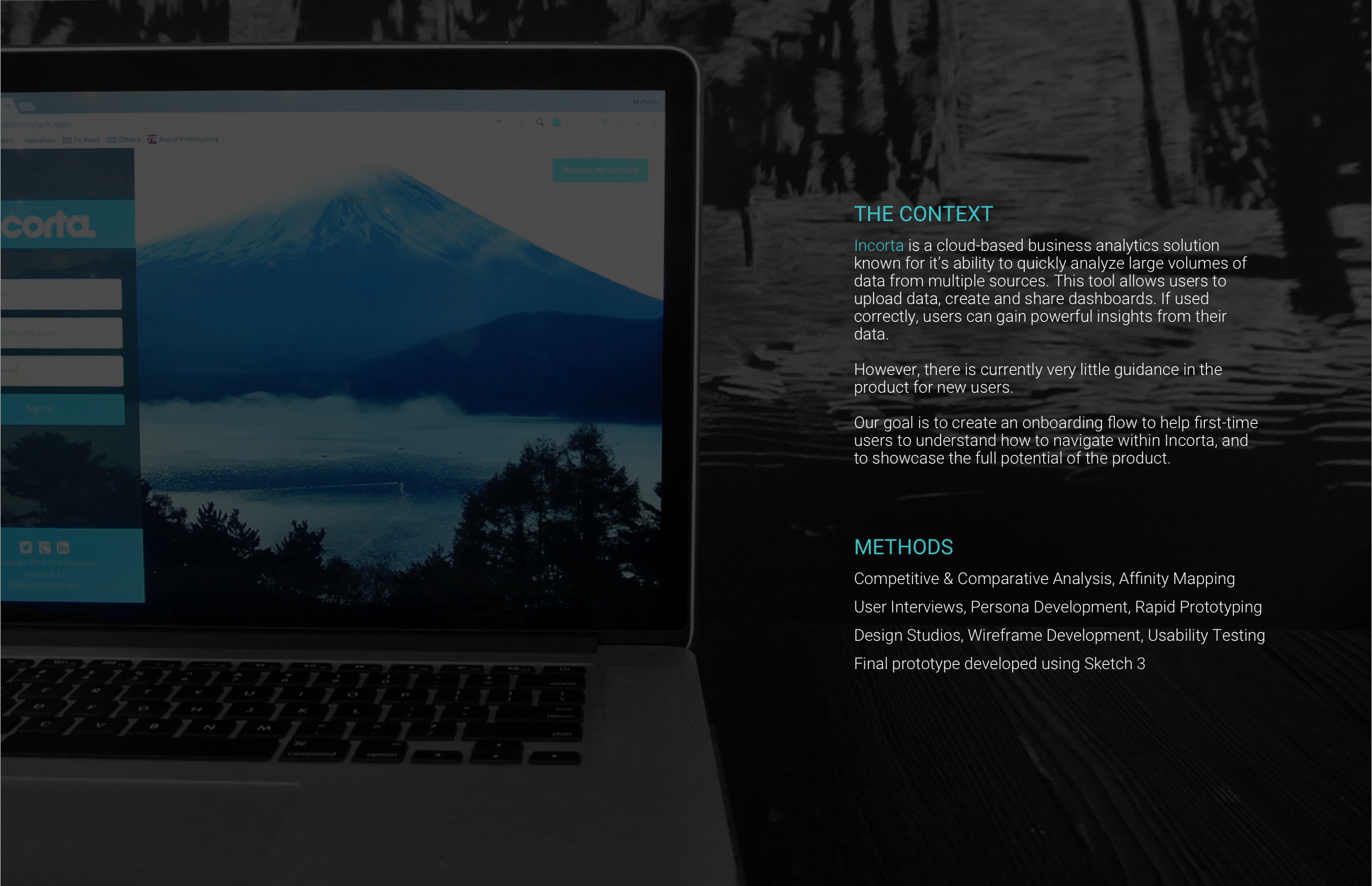
Understanding the Problem Space
Incorta is a business analytics tool which allows users to upload data, create and share insights and dashboards.
The follwing is the path that the company hope users would follow after logging in for the first time
- Connect to database
- Create new schema
- Load tables in schema
- Create a dashboard
- Build charts in dashboard
Competitive & Comparative Analysis


After analyzing the onboarding process of Duolingo, Salesforce, and Zendesk, we noticed that some common techniques are applied:
- Tooltips are embedded in the system & takes users through a series of steps
- Interactive elements are included
- Sample data is given for users to 'explore'
User Research & Persona Modeling
We were told that our target users are salespeople who will be testing out the product before deciding whether or not to purchase the full version.
Our persona Omar is a first generation Iranian-American who was born and raised in the Bay Area. He is familar with using Salesforce, but has no technical background.
Insights From Affinity Mapping
Drawing from insights we gather from research, we discovered several key issues:
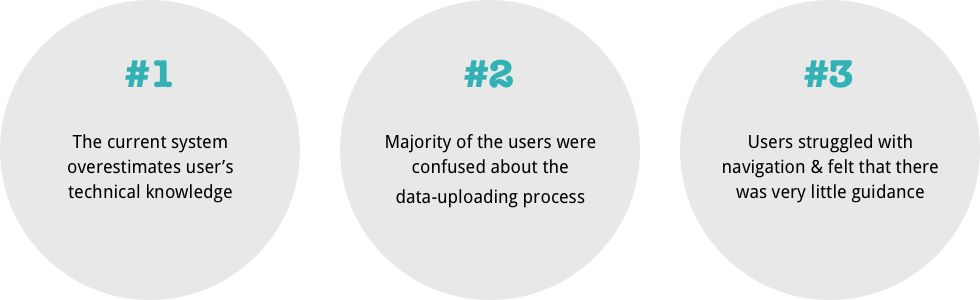
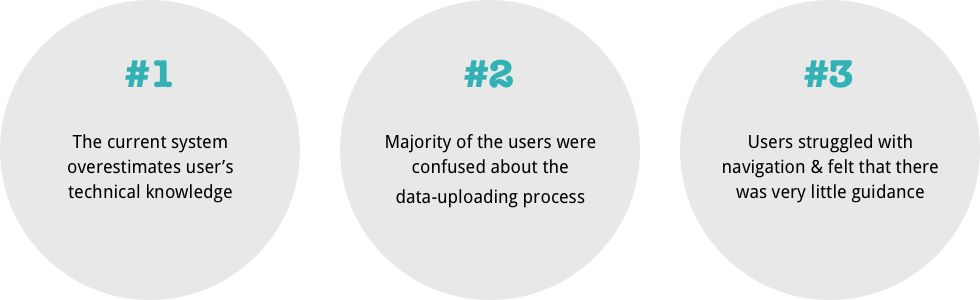
Defining the Problem
Our team felt that it was important to tailor the onboarding to users with a non-technical background and to simplify the process of data-uploading for them as much as possible.
_________________________
“Introduce an onboarding flow to help first-time users to understand how to navigate within Incorta, with special focus on guiding them through the steps of uploading their own data.”
_________________________
Exploring the Solution Space
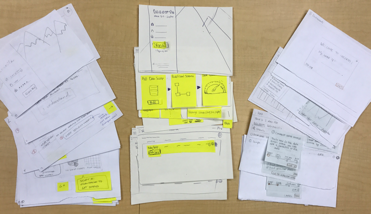
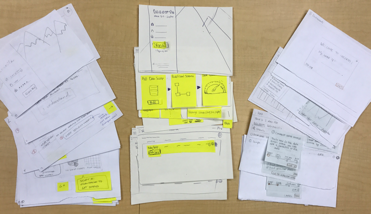
We started by creating several different versions of paper prototypes.
Based on test results from the paper prototypes, we decided that the onboarding flow should consist of
step-by-step tooltips which guide users to upload data, followed by going through an example using the sample data.
We proceeded to create high-fidelity wireframes in Sketch and to build an interactive prototype on Marvel with this flow.
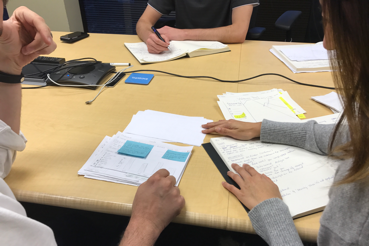
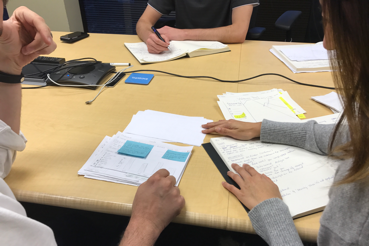
Usability Testing
Testing with the hi-fi prototype revealed some major areas to improve on:
“It’s too long!”
Users were overwhelmed by the length of the onboarding and the amount of information that is presented to them. We realized that we need to reduce the length of the text and to cut out/merge some of the steps.
“What’s a schema?”
Many users were confused by the technical terms used in the onboarding flow. So we decided to add informative tool tips to help users to understand the vocabulary used by the system
“Where am I?”
Users lost track of where they were in the onboarding process after certain transitional screens. From this, we learned that users want to always see their progress and to estimate how much more effort is needed.
The 'Aha' Moment


At this point, we had many questions about how to proceed.
We decided to go to our mentor at Google Ventures to get a different perspective on the problem. With the help of a UX designer at GV, we were able to arrive at our final solution:
Instead of embedding the tooltips into the system, and forcing the users to go down a path through a series of steps, create a tutorial which includes a series of annotated screenshots & allows users to access it from the system via the support section.
This solution is straightforward and easy for the engineers to implement.
Defining the Solution
The Welcome Pop-up
Start by giving users the choice to either:
Product Tour: Direct users to tutorial on how to use Incorta
Explore: Allow users to use the software directly (for power users)
User Manual: View technical documentation
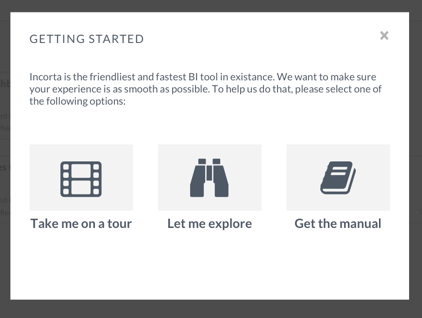
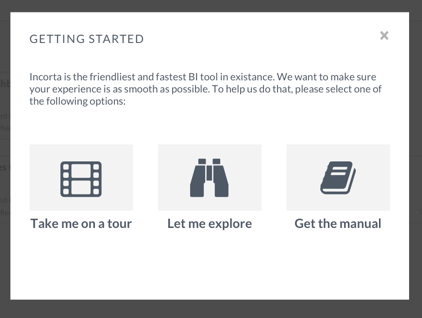
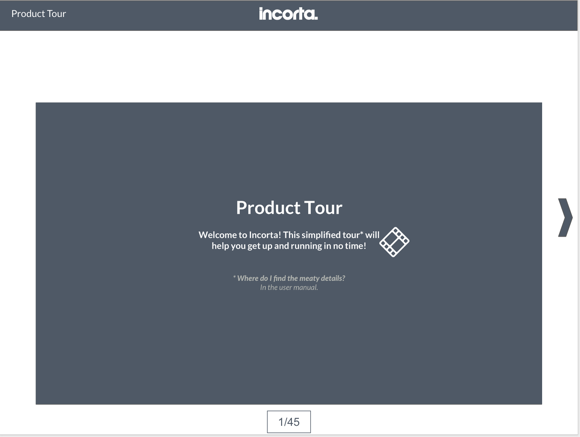
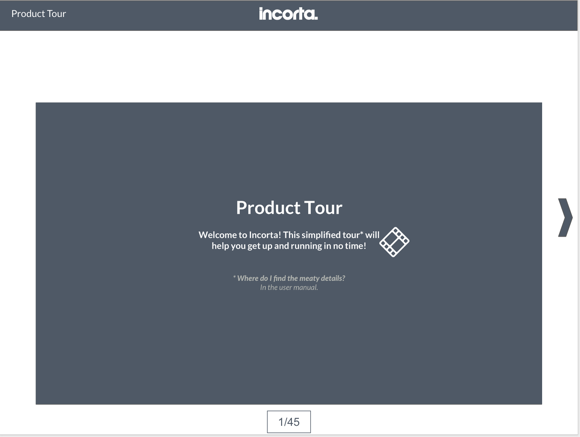
Product Tour
Choosing the product tour option bring the users to a separate browser tab which contains a series of annotated screenshots from the product.
Annotated Screenshots
Each slide is marked with red arrows & tooltips to show users the basics of how to navigate in Incorta.
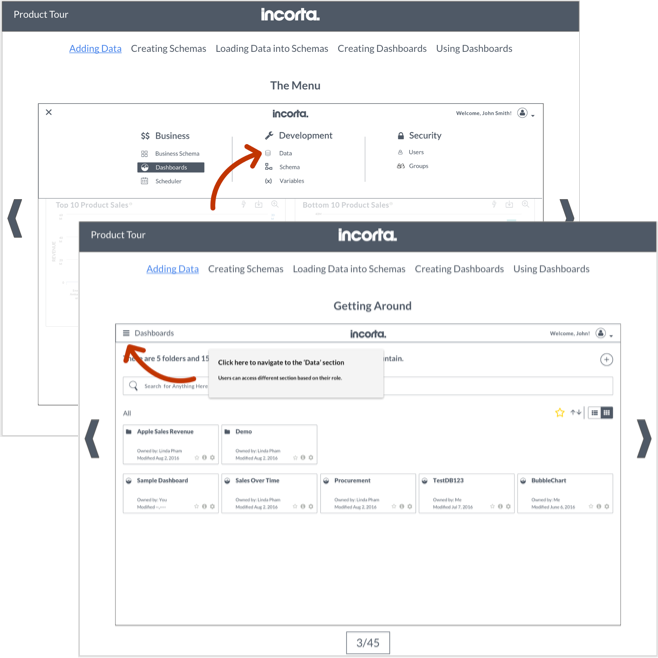
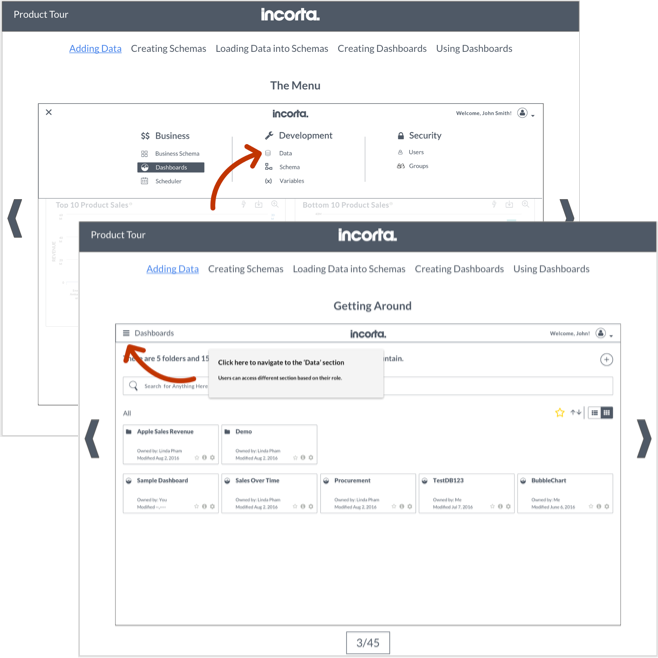
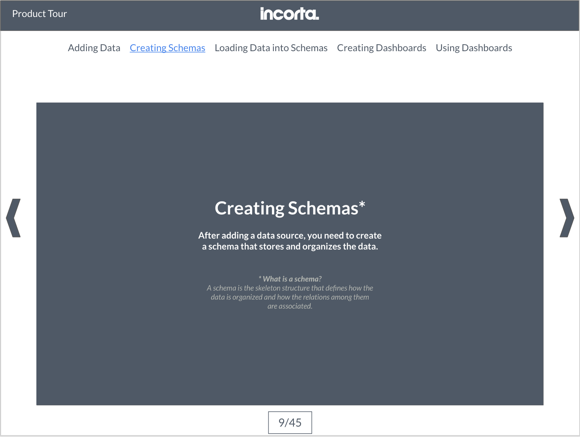
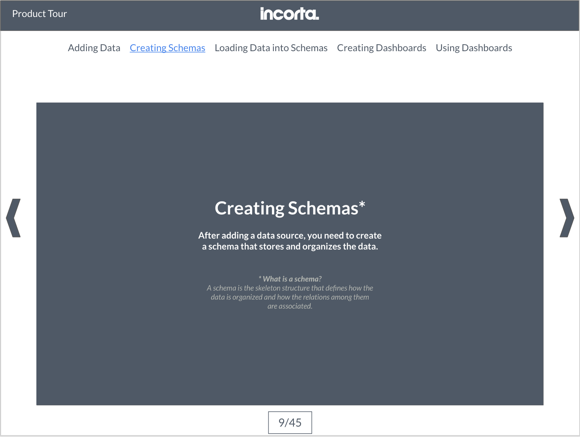
Tabs for Navigation
Different tabs on the top of the screen allow users to jump to sections that they’re interested in.
Easily Accessible to Users
If users decide to exit the initial Welcome Pop-up, they can always access it after from the User Menu Dropdown.